XAMLPadX v3 is out ! I love XAMLPadX, for me it is one of the best tools to have when developing WPF applications. One of the best features of XAMLPadX v3 is that you can build your own plugins… cool !! So basically we can be part of it!
Lately I was creating some simple paths yet it took me ages to build them because I was building them manually by hand. While creating the geometry for these paths I noticed that creating a tool to build these paths would be very easy… All you have to do is record where the mouse pointer is and put it in the Data property of the Path (for more info on how to build path geometry click here). So I decided to build a tool that I can use to build these Paths more efficiently…
The tool can be integrated as a XAMLPadX plugin and also run as a standalone application. Jasema is very simplistic and only caters for straight line paths (it is only v1, I am just testing the idea) yet in the near future I will add more functionality for it in order to support much more complex Paths.
You can generate paths by click on the drawing surface provided in the tool. When a point is created the point is shown as a small dot. If you click on the dot that point will be removed from the path geometry. Another interesting and helpful feature in Jasema is the Layout Grid. The layout grid is a simple grid that is drawn on the background of the drawing surface so that you have more guidance while painting the path that you want. You can also make the grid larger or small as you prefer by using the slider menu that is provided in the tool bar.
Why did I call this tool Jasema?
well “Jas” are the first 3 letters of my daughter’s name – Jasmine
“Ema” is the name of my wife….
concatenate them …. string toolName = “Jas”+”ema”;
There you have it “Jasema”
To install this tool as a XAMLPadX plugin you will need to
First of all install XAMLPadX v3
– Create a folder called “Jasema” under “C:\Program Files\XamlPadX\Addins” (assuming that XAMLPadX v3 is installed in that directory)
– Copy the Jasema.dll and paste it in the folder that you have just created
– Thats’s it ! Now when you open XAMLPadX and click on Plugins >> More Plugins, Jasema will appear in the list and you can select it…
To run Jasema as a standalone application you can do so, by starting up the JasemaApp.exe…
Again I want to point out that this is just the start…. I have loads of ideas on how to improve this tool such as supporting more complex paths etc… I am waiting to see the feedback on this tool because at the end of the day it is just an idea, now it is up to us to expand this idea into a handy tool 🙂
PLEASE SEND FEEDBACK….
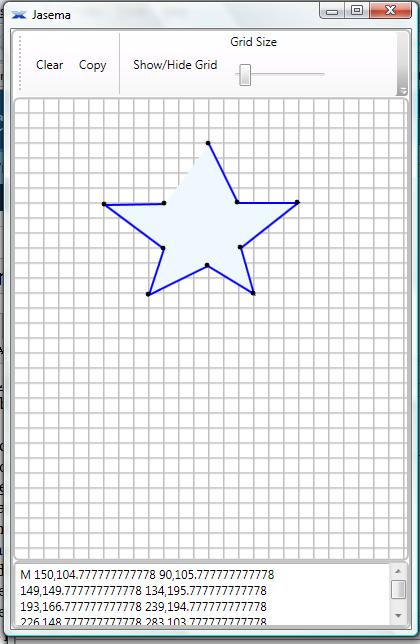
Thanks, this is a very nice start!
very very handy.
Thanks
COOL! I love it. Thanks
this is nothing compared to what is comming 🙂
This week I will release V2 🙂
Great tool, but please support other culture settings (Other decimal symbols)
what do you mean Martin?
Hi Marlon, here is an example when I use the program.
The output is:
M 89,104,777777777778 150,105,777777777778 118,146,777777777778
When I switch to English(United states) in “regional and language options” I get the correct output (with dots instead of comma):
M 89,104.777777777778 150,105.777777777778 118,146.777777777778
Im using “Danish (Denmark)” as regional settings.
Thanks for reporting this huge BUG. I will make sure to fix it in the new version…. Thanks again for reporting this 🙂
Team Jasema has fixed this bug…. It will be available in the new version… Thanks again for reporting it 🙂
Hi Marlon,
The download links appear to be broken. I get “file not found” errors.
download from here
https://marlongrech.wordpress.com/jasema
All the download links are broken.
https://marlongrech.wordpress.com/jasema
and the links
“Download Full Source Code:
“Download DLL and Executable”
Please tell me where to download this superb addin.
Thanks in advance.
Well just found out that the following link is working.
http://cid-96f8d49aa44c79c1.skydrive.live.com/self.aspx/Public/JasemaSetup.zip
Thanks
Hi Marlon. I can’t insert early prepared data from Data property. It’s very bad becouse it’s cool if I want not only create but and modify.
what version are you using of Jasema? Make sure you are using the latest one because I did loads of bug fixing
https://marlongrech.wordpress.com/jasema/
First of all, amazing app!
I saw someone requested an auto-docking feature. So I came up with a quick tool which would take Jasema output as input, and round all numbers to a user specified precision. It can be downloaded using the following link (note you need .NET v3.5 to run this):
http://thmida.bay.livefilestore.com/y1pzxEvojgu1jcEHtDAGWvyjKtFW7qE9pUqUNey1bXpez2_aLEd11TGfWuM40LnWW2fI-fOrgJdobqymCO5vbdpPt5JfpliyyrF/KshitijWPFToolkit.exe
Amazing !.. Thanks a lot..
How I can upload a picture in Jasema to get the corresponding path. Please help me !..
Reblogged this on ITelite.
Are binaries or source available anywhere?
Can’t seem to download….