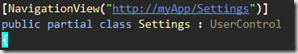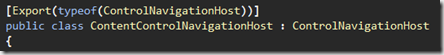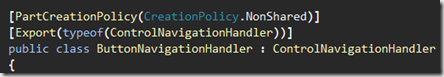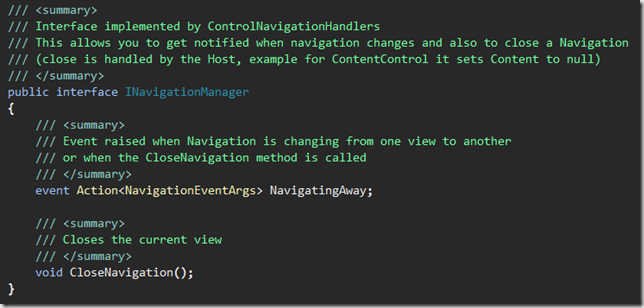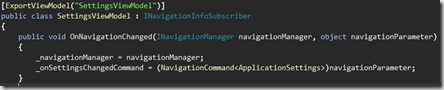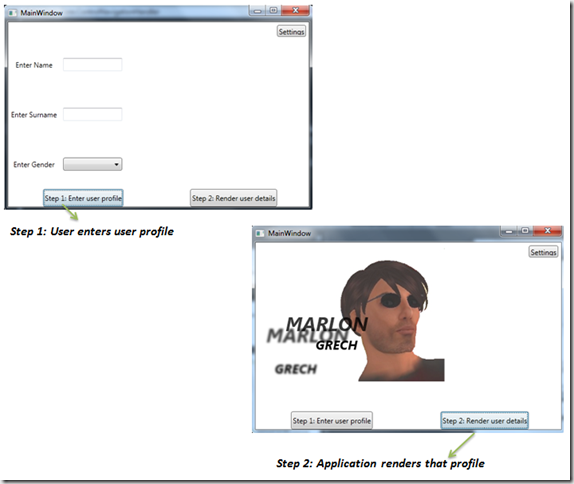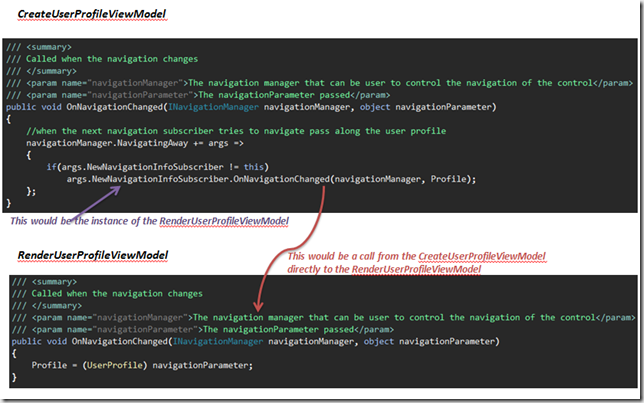Introduction >> The clash of the Titans is on
Developers right this second are at some bar / restaurant / lounge / god knows where else being “social” i.e. having geeky discussions about technology, what language/platform is best to use or even better “what’s coolest right now” ![]()
I am one of those developers and I must say, when it comes to such discussions I am always biased towards XAML technologies. Yet recently I started diving in what I used to call the “darker side” i.e. HTML5, JS and CSS3 (the “dark side” is reserved for things like Java ![]() ). It’s been years (6 to be exact) since I was doing some HTML and Co and I must say; I am really impressed. HTML5 just takes everything to a whole new level BUT what impresses me most is JS and CSS3.
). It’s been years (6 to be exact) since I was doing some HTML and Co and I must say; I am really impressed. HTML5 just takes everything to a whole new level BUT what impresses me most is JS and CSS3.
JS because the browsers are natively exposing APIs such as GeoLocation, Canvas drawing, local storage and also indexed DB (and more APIs). BESIDES THAT, what sells JS for me, is the new libraries developers are building such as JQuery and Knockout.js. Working with javascript today is just loads and loads of fun !!
CSS3 because WOW its frekin cool!! The new box modelling with the Flexible box model, the gardients, the transforms, the transitions and I can go on and on…
So yea I must admit, web development (presentation layer) of today is becoming loads of fun! Backend for Web with MVC its also frekin cool! so I guess the questions that readers of my blog / people who know me would ask “Is Marlon turning his back on XAML?” The answer is simple and its NO, my car number plate still says WPF so I guess I cannot change everything now ![]() Joking aside, I see both technologies as super awesome and both of them have a different realms (to a certain extend). “to a certain extend” for the reason that WinRT will also support HTML5 JS and CSS3 as a first class citizen just like it will for XAML and C# / C++.
Joking aside, I see both technologies as super awesome and both of them have a different realms (to a certain extend). “to a certain extend” for the reason that WinRT will also support HTML5 JS and CSS3 as a first class citizen just like it will for XAML and C# / C++.
Does this mean we should say bye bye to XAML and just focus on HTML5 and Co?? If it can do web + desktop why bother looking at XAML??
Ok so lets be a bit metaphoric about this and let’s compare technologies with cars. There are many different brands, there is Audi, there is Honda and you can go on and on… They all take you from place A – B. How they take you is a bit different, some are super confortable, some are fast. Some are perfect for one thing some are perfect for another! You buy a car that fits your needs and the same can be said to technology you decide to use. There are those scenarios, for example when you are moving house, where you do not have the luxury to use your “preferred car” because hey; if its a sports car, it will be no good when you are moving, so in such a case you are coerced to use a specific type. Such an example for developers is the web / mobile phones … Yet again just like in real life there are many different trucks for moving ![]() there is HTML5, and then there are the plugins (Flash, Silverlight) …
there is HTML5, and then there are the plugins (Flash, Silverlight) …
Which one should you go for? HTML5 or Plugins?
Looking at web tech today I would say go for HTML5. It will work on devices such as phones, if done properly it will be super fast. On the other hand I would strongly suggest you consider SL / Flash if your users cannot install/already have a browser that supports HTML5. In that case then yea I would not go for the HTML < 5 because you’re in for nightmares! Maybe mix and match! Some things are better done with plugins some other with HTML. Do not be afraid to try both worlds, it will not hurt.
What about WPF??
WPF will still have a place but I guess we will slowly see it being used lesser and lesser, reason being with WinRT you are not using WPF you are using WinRT, yes its XAML but NO it is not WPF. There are cases such as VS and similar heavy weight products that would require something like WPF. Trading applications and internal banking applications is another example for WPF apps. But yea if you are building a simple app, going forward one would be better off with something Metro style i.e. WinRT based. So should WPF developers say “cr*p I wasted a lot of time learning something I will not use anymore”?? Whoever says that is really talking bull***t! WPF thought us a lot, WPF gave us so many concepts and ideas… WPF will always continue living in other technologies… Its concepts that really are hard to learn not how to use a framework, example DataTemplates, ControlTemplates, Binding and many other concepts … For me WPF showed me what an awesome API should look like! Besides that you learnt XAML that is something that is not a waste of time since XAML is here to stay !
Final verdict – Who will be the last technology standing?
None probably ![]() technology evolves … sorry my fellow geeks, I like you used to treat a technology stack (and must admit still do sometimes) as my one and true love and I could not use another technology without feeling that I am being MARLONCHANGE… well its not the case, when it comes to technology you can mix and match as much as you want and no you will not be called a “Cheater”
technology evolves … sorry my fellow geeks, I like you used to treat a technology stack (and must admit still do sometimes) as my one and true love and I could not use another technology without feeling that I am being MARLONCHANGE… well its not the case, when it comes to technology you can mix and match as much as you want and no you will not be called a “Cheater” ![]()
Take it from me, if you did not have a look at HTML5 and co, maybe its time for you to do so. Maybe you will not use it but I am sure you’ll get something out of it. I am learning so much, getting so many new ideas (that yea I can even apply for WPF) from doing some HTML5 and Co.
Hope I did not bore you to death with this post but I felt I needed to share this with you guys! I’ll be posting more on HTML5 and Co this year but yea of course I will also do the same for XAML and Co.
Long live XAML
Long live HTML5 (and co)